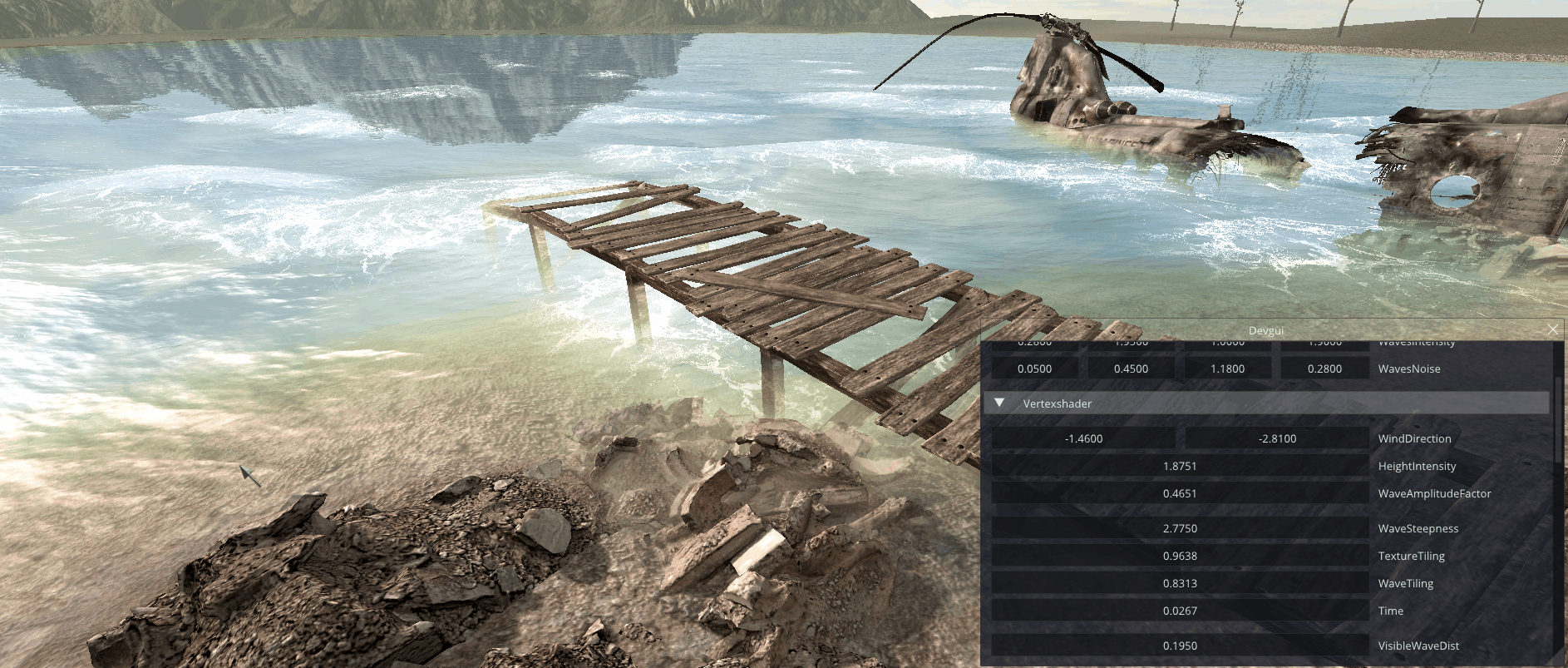Quick Links
GitHub Repository :: Latest Release :: Changelog :: IW3xRadiant
IW3xo - A Call of Duty 4 Client Modification
IW3xo is a project aimed at developers that includes various modifications and additions.
You can grab the latest release here. The latest changelog can be found here.
Please note that IW3xo is not compatible with CoD4x nor the Steam version of the game.
A quick feature overview can be found below. Go to In-Depth for a complete Dvar List and Guids helping you to get where you want.
Day-Night cycle tweakable via the DevGui

Map exporting supporting brushes, entities, static models and more
Live-link to synchronize selected brushes (with collision), cameras and worldspawn settings between IW3xo and IW3xRadiant
Load SP maps in MP

Debug collision drawing with filtering options


Features (In-Depth)
Memory
- Increased Hunk
- Increased Gmem
- 3.5GB patch applied to included IW3xo.exe
UI / Gui
- Completely new main menu with latest changelog pulled from https://github.com/xoxor4d/iw3xo-dev/wiki/Changelog
- Improved in-game console (eg. drag / resize with the cursor, console output when not using the fullscreen console, … )
- Devgui (using ImGui) to access almost all additional dvars eg. map-exporting, movement tweaks / debugging etc …

File System
- Load FastFile addons and IWDs on startup
- Live FastFile loading/reloading
- Increased AssetPools
- Rawfile menu loading / hot-reloading
- Menu Exporter by SheepWizard
- Automatically load “reshade.dll” if placed in “iw3xo\bin”
- Automatically load “iw3mvm.dll” if placed in “iw3xo\bin” and dvar “load_iw3mvm” is enabled
Map Exporting (Dvars | Tutorial)
- Export brushes, brushmodels, triggers (mapEnts)
- Option to export merged triangles (quads) as patches
- Option to export leftover unmerged triangles as patches
- Option to export entities / reflection probes
- Option to export static models
- Option to export a certain section of a map by using a bounding box
Radiant Live-Link (requires IW3xRadiant)
- Synchronize up to 16 selected radiant-brushes
- Synchronized brushes are colliding (requires a prefab within the map)
- Synchronized worldspawn settings (sundirection, suncolor, sunlight)
- Synchronize cameras (radiant -> server, server -> radiant or both)
Save currently selected brushes using the devgui or console commands
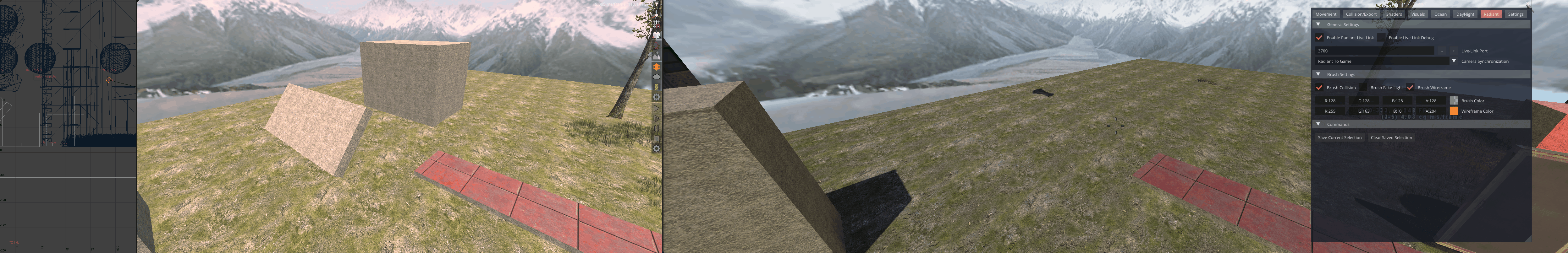
Rendering
- Draw debug collision brushes (eg. clip, mantle, multiple, all …)
- Filter debug collision by brush indicies, allowing you to display only the collisions you are interested in
- Filter debug collisions by distance and material
- Draw synchronized radiant brushes
- Trace origin and/or velocity
- Built-in PostFx shaders like SSAO, Cellshading, Toon …
- Direct3D9Ex
- Borderless fullscreen
- Custom aspect ratio’s
- Show world and model uv’s / texcoords
- Dump shader binaries at runtime (to iw3xo\shader_dump)
- Draw xmodel / world surfaces using their wireframe technique
- Increase rendering buffers such as skinnedCache, smodelCache and various others
- R_MAX_SKINNED_CACHE_VERTICES and TEMP_SKIN_BUF_SIZE warnings are now dynamic and adjust to their respective buffer sizes
- Fixed an out of memory error when trying to take screenshots with R_TakeScreenshot when using heavy mods
- CubeMapShot fixed
Day-Night cycle with volumetric clouds tweakable via the DevGui
Live editing of Ocean-Shader parameters via the DevGui
Movement
- Dvar tweakable movement types like quake3/cpm or css/surf
- Dvar tweakable stock movement settings
- Dvar tweakable origin and/or velocity tracing
- Dvar tweakable world axis with fps zones / angles
- MDD World Compass - Ported by: n1kjs
- MDD CampingGaz (cgaz) - Ported by: n1kjs
Misc
- Dvar cheat/write protection removed
- Added common gsc function like setvelocity(), jumpButtonPressed() …
- Fixed mouse lag on some Windows 10 builds (c) Snake
- Fixed 500FPS lock on some Windows 10/11 builds
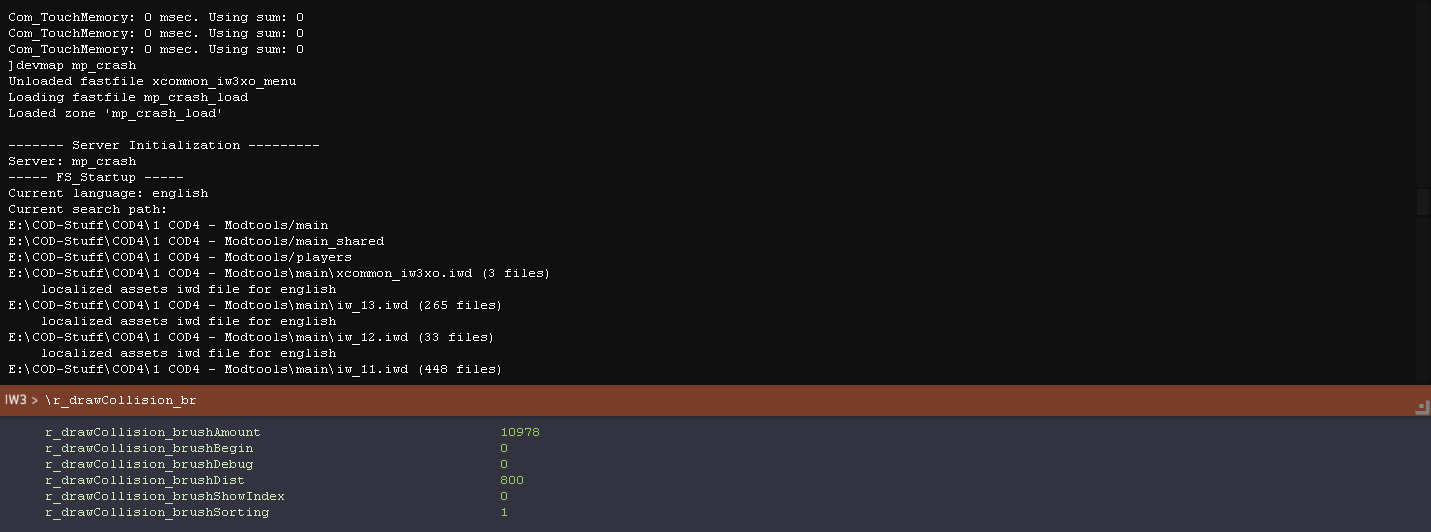
In-Depth Features / Functions / Dvars
DevGui
[Hotkeys]
|-> Home :: Opens ImGui Demo menu (DEBUG Build only)
|-> End :: Opens DevGui (DEBUG Build only)
[Commands]
|-> devgui :: opens the devgui
|-> devgui_demo :: opens the ImGui demo menuIn-Game Console
[Hotkeys]
|-> F1 :: Enable mouse cursor (in-game)
|-> F2 :: Reset Console
|-> Mouse 1 :: Press and hold inputbar to move the console. Press and hold the resize-arrow to resize the console (bottom right)
[Dvars]
|-> xo_con_outputHeight :: line amount for mini-con output window
|-> xo_con_maxMatches :: maximum amount of matches to draw
|-> xo_con_padding :: padding from window borders (default console state (F2))
|-> xo_con_useDepth :: use depth-preview shader as background for output window
|-> xo_con_hintBoxTxtColor ... :: change console text colors
|-> xo_con ...
|-> con_minicon_position :: change position of the minicon
|-> con_minicon ...Custom Shaders
[Types]
|-> XO_SHADEROVERLAY 1 :: SSAO (dvars : xo_ssao_)
|-> XO_SHADEROVERLAY 2 :: CELLSHADING
|-> XO_SHADEROVERLAY 3 :: OUTLINER (dvars : xo_outliner_)
|-> XO_SHADEROVERLAY 4 :: FULLSCREEN-DEPTH
|-> XO_SHADEROVERLAY 5 :: CUSTOM (dvar : xo_shaderoverlay_custom)
[Dvars]
|-> xo_shaderoverlay_custom :: material to be used as a full screen overlay shader
|-> xo_shaderdbg_matrix :: debug transformation matricesMovement
[Preset Commands]
|-> pm_preset_cs
|-> pm_preset_q3
|-> pm_preset_stock
[Dvars]
|-> mdd_cgaz :: display mDd CampingGaz HUD
|-> mdd_cgaz_ground :: show true ground zones
|-> mdd_cgaz_min_speed :: speed at which to draw cgaz
|-> mdd_cgaz_yh :: cgaz y position and thickness
|-> mdd_cgaz_rgbaNoAccel :: color of no accel zones
|-> mdd_cgaz_rgbaPartialAccel :: color of partial accel zones
|-> mdd_cgaz_rgbaFullAccel :: color of full accel zones
|-> mdd_cgaz_rgbaTurnZone :: color of turn zones
|-> mdd_compass :: display mDd world compass
|-> mdd_compass_yh :: compass y position and thickness
|-> mdd_compass_quadrant_rgbas0 :: color 0 to 90 quadrant
|-> mdd_compass_quadrant_rgbas1 :: color 90 to 180 quadrant
|-> mdd_compass_quadrant_rgbas2 :: color 180 to 270 quadrant
|-> mdd_compass_quadrant_rgbas3 :: color 270 to 360 quadrant
|-> mdd_compass_ticks_rgba :: color of ticks
|-> pm_debug_drawAxis :: draw axial information (axis/fps Zones)
|-> pm_debug_drawAxis_radius :: radius of axis/zones circle
|-> pm_debug_drawAxis_height :: height offset (from player origin)
|-> pm_debug_drawAxis_col ... :: color of zone/s
|-> pm_debug_traceOrigin :: trace player origin (multiple options)
|-> pm_debug_traceVelocity :: trace player velocity (multiple options)
|-> pm_hud_enable :: disable debug hud with speed/movementtype display
|-> pm_movementType :: movement TYPES
|-> pm_cpm_ .... :: q3 settings
|-> pm_cs_ .... :: cs settings
|-> pm_ ......Debug Collision Brushes
[Dvars]
|-> r_drawCollision :: enables collision drawing (multiple options)
|-> r_drawCollision_brushAmount :: max amount of brushes to draw (starting at index _brushBegin)
|-> r_drawCollision_brushDist :: max drawing distance
|-> r_drawCollision_brushIndexVisible :: show clipMap brush indices for each visible debug brush
|-> r_drawCollision_brushIndexFilter :: ^ only draw specific brushes. Format "index index index" (1 2 3 4 20)
|-> r_drawCollision_brushSorting :: sort brushes (Z-Fighting; Disabled when using filters)
|-> r_drawCollision_hud :: debug hud displaying the current amount of brushes/polygons
|-> r_drawCollision_hud_ ...
|-> r_drawCollision_material :: only show brushes with this material index (see below)
|-> r_drawCollision_materialList :: print a list of all materials with their index
|-> r_drawCollision_materialInclude :: preset filters
|-> r_drawCollision_polyLit :: enable custom-shader usage (unlit fake-lighting)
|-> r_drawCollision_poly ... :: polygon options
|-> r_drawCollision_line ... :: line optionsDebug Collision Brushes - Map Exporting :: [Tutorial]
[Commands]
|-> mapexport :: export highlighted brushes + options or bounding box selection
|-> mapexport_selectionAdd :: adds a point to the bounding box (needs mapexport_selectionMode and 2 points in total)
|-> mapexport_selectionClear :: reset the bounding box (needs mapexport_selectionMode)
[Dvars]
|-> mapexport_selectionMode :: export only certain parts of a map by using a bounding box (see commands above)
|-> mapexport_brush5Sides :: export brushes that only consist of 5 sides
|-> mapexport_brushEpsilon1 :: brushside generation epsilon 1 (adv. only)
|-> mapexport_brushEpsilon2 :: brushside generation epsilon 2 (adv. only)
|-> mapexport_brushMinSize :: only export brushes (with more then 6 sides) if their diagonal length is greater then this
|-> mapexport_writeQuads :: export merged triangles as quads, if enabled
|-> mapexport_writeTriangles :: export leftover triangles, if enabled
|-> mapexport_writeEntities :: export map entities, if enabled
|-> mapexport_writeModels :: export static models, if enabledRadiant Live-Link
[Commands]
|-> radiant_saveSelection :: save the current brush selection
|-> radiant_clearSaved :: clear saved brushes
[Dvars]
|-> radiant_live :: enables live-Link
|-> radiant_liveDebug :: enables live-Link debug prints
|-> radiant_livePort :: port used for live-Link (has to match radiant)
|-> radiant_syncCamera :: camera sync modes (radiant->game, game->radiant, both)
|-> radiant_brushColor :: color of debug brushes created with radiant
|-> radiant_brushCollision :: enable brush collision (map needs to include prefab <dynamic_collision_bmodels.map>)
|-> radiant_brushLit :: enable custom-shader usage (unlit fake-lighting)
|-> radiant_brushWireframe :: enable additional wireframe
|-> radiant_brushWireframeColor :: color of wireframeMenus
[Commands]
|-> menu_loadlist_raw <menulist_name.txt> :: rawfile load/reload menus defined in a menulist.
files need to be in devraw directories (needs fs_usedevdir)
|-> menu_list :: prints a list of all loaded menus to the console
|-> menu_open <menu_name> :: opens a loaded menu by name
|-> menu_open_ingame <menu_name> :: opens a loaded menu by name (ingame)
|-> menu_closebyname <menu_name> :: close a loaded and visible menu by name
|-> menu_export <menu_name> <[optional] subdir> :: exports the specified menu
|-> menu_export_itemdefs <menu_name> <[optional] subdir> :: exports all itemdefs of the specified menuRenderer
[Dvars]
|-> r_noborder :: borderless fullscreen (needs vid_xpos/ypos 0)
|-> r_d3d9ex :: enables extended dx9 interface (on by default)
|-> r_aspectRatio :: use 4 / custom to enable custom aspect ratios (r_aspectRatio_custom)
|-> r_aspectRatio_custom :: 21:9 = 2.333 / 32:9 = 3.5555
|-> r_dumpShaders :: Dump visible shaders at runtime (iw3xo/shader_dump)
|-> r_wireframe_world :: Draw world objects using their wireframe technique
|-> r_wireframe_xmodels :: Draw xmodels using their wireframe technique
|-> r_debugShaderTexcoord :: Show surface UVs / Texcoords
|-> r_dayAndNight :: Enable day and night cycle
|-> r_fogTweaks :: Enable framefog tweaks
|-> r_fogTweaksColor :: Framefog color
|-> r_fogTweaksStart :: Framefog start
|-> r_fogTweaksDensity :: Framefog density
// DISABLE r_fastSkin if you are changing these dvars or the client will crash when hitting the old limit
|-> r_buf_skinnedCacheVb :: Size of skinnedCache Vertexbuffer (Size * 2 will be allocated) in Megabytes
|-> r_buf_smodelCacheVb :: Size of smodelCache Vertexbuffer in Megabytes
|-> r_buf_smodelCacheIb :: Size of smodelCache Indexbuffer in Megabytes
|-> r_buf_tempSkin :: Size of tempSkin buffer in Megabytes
|-> r_buf_dynamicVertexBuffer :: Size of dynamic Vertexbuffer in Megabytes
|-> r_buf_dynamicIndexBuffer :: Size of dynamic Indexbuffer in Megabytes
|-> r_buf_preTessIndexBuffer :: Size of preTess Indexbuffer (Size * 2 will be allocated) in Megabytes
[Commands]
|-> cubeMapShot :: fully works now -> disable r_smp_backend when using itMisc
[Commands]
|-> help :: link, opens IW3xo Project page
|-> iw3xo_github :: link, opens IW3xo Github repo
|-> iw3xo_radiant_github :: link, opens IW3xRadiant Github repo
|-> loadzone <zoneName> :: load/reload zones (fastfiles)SP map loading
- load spmod
- change gametype to "dm"
- "devmap coup" (or any other sp map)