Quick Links
[GitHub Repository] :: [Latest Release] :: [IW3xo] :: [Installation] :: [Usage Tutorials]
IW3xRadiant - A Call of Duty 4 Radiant Modification using ImGui
This project is aimed at developers and includes various modifications/additions and was initially built to be used with IW3xo.
Running IW3xRadiant and IW3xo enables a live-link between CoD4 and Radiant. You can, however, just use it as a direct replacement for stock radiant.
Completely revamped user interface with docking, tabs, saved layouts customizable toolbar and more (Dear ImGui)
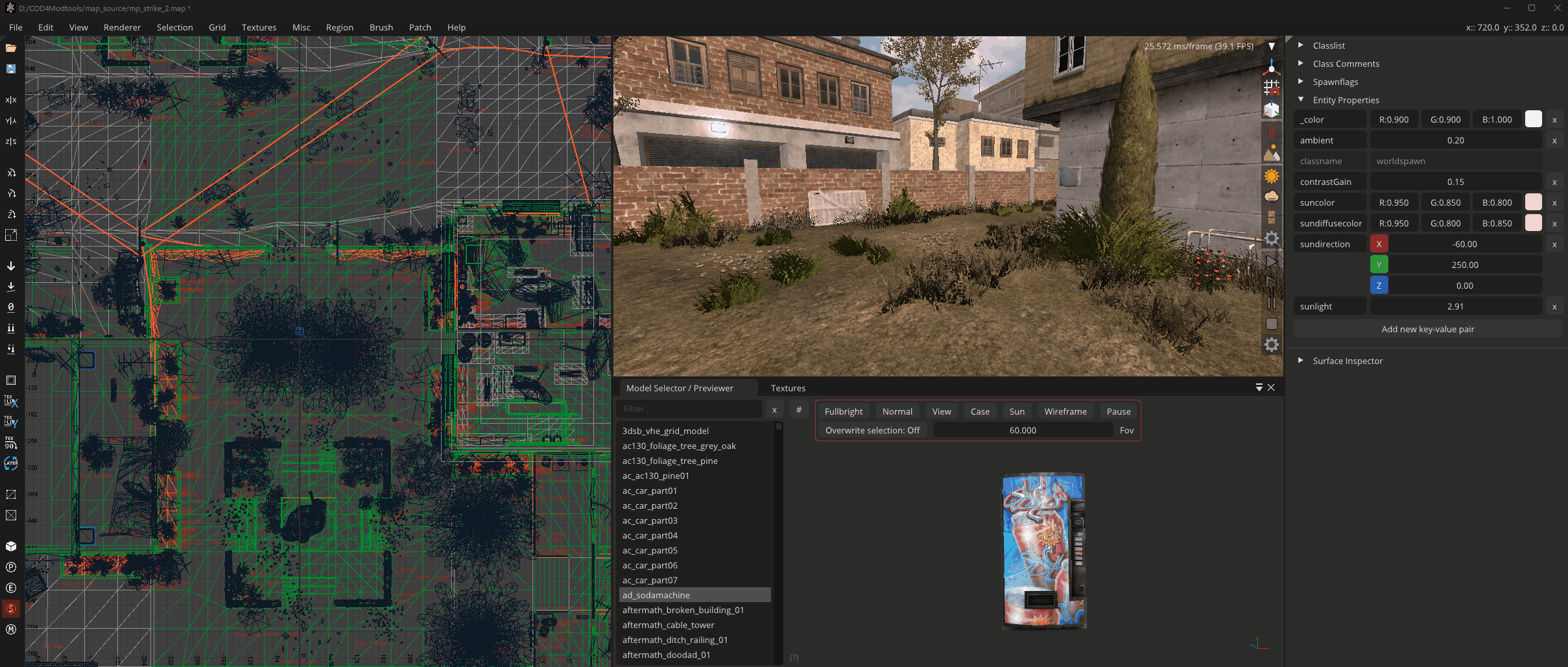
Play, create, edit and export createFX files right from within radiant
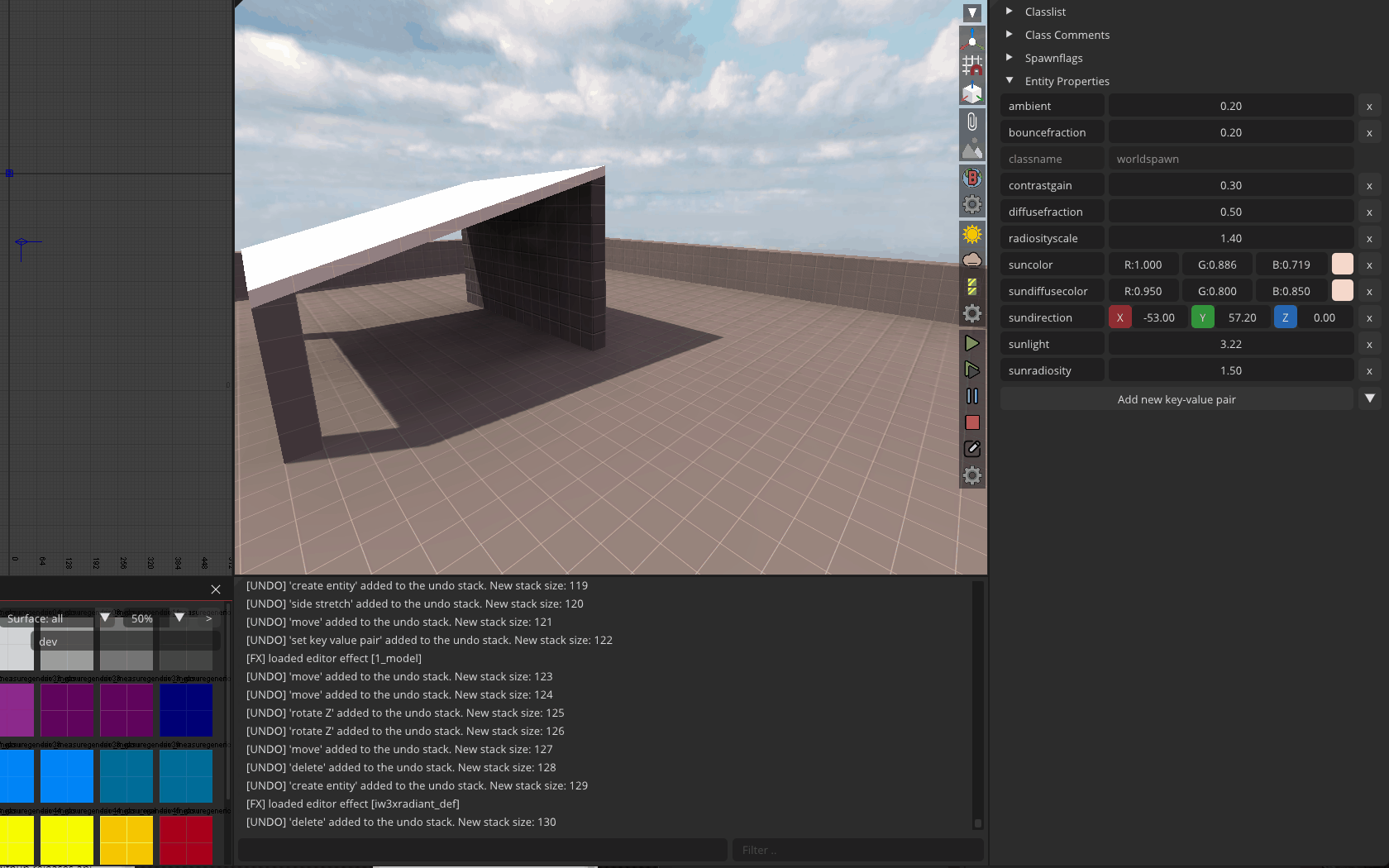
D3DBSP loading and compilation - quickly toggle between the actual in-game view and radiants world
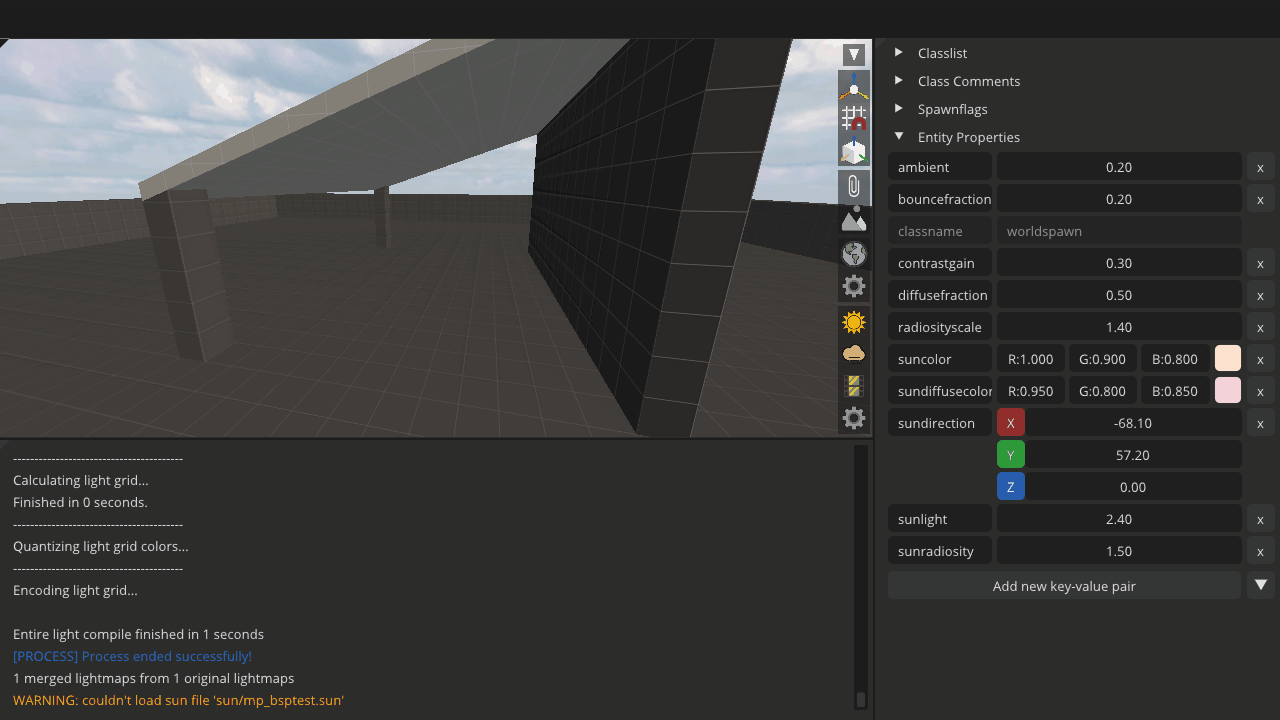
Mesh Painter - Paint models and prefabs with adjustable weights, random rotation and size
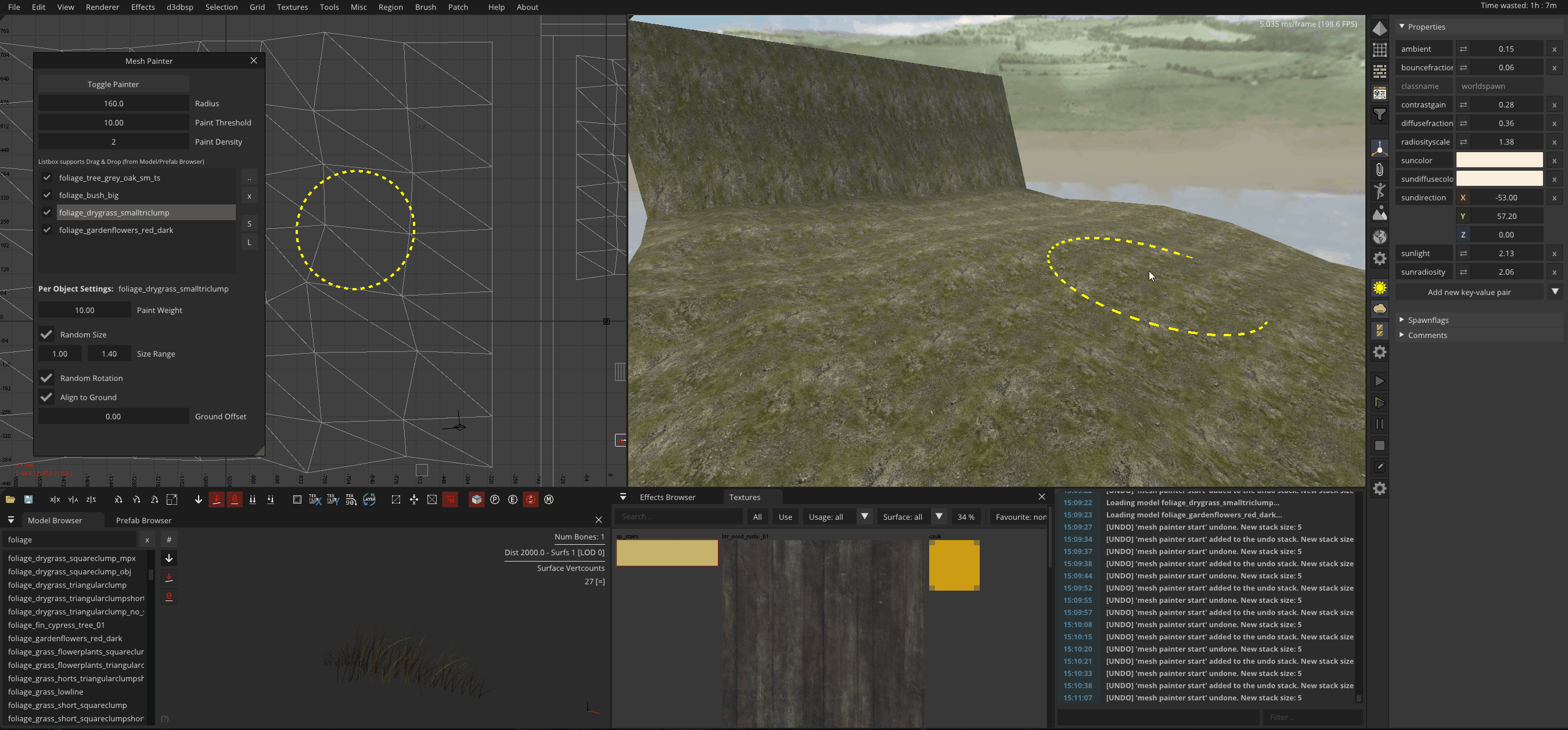
Nvidia PhysX - dynamic prefabs and physics-enabled effects
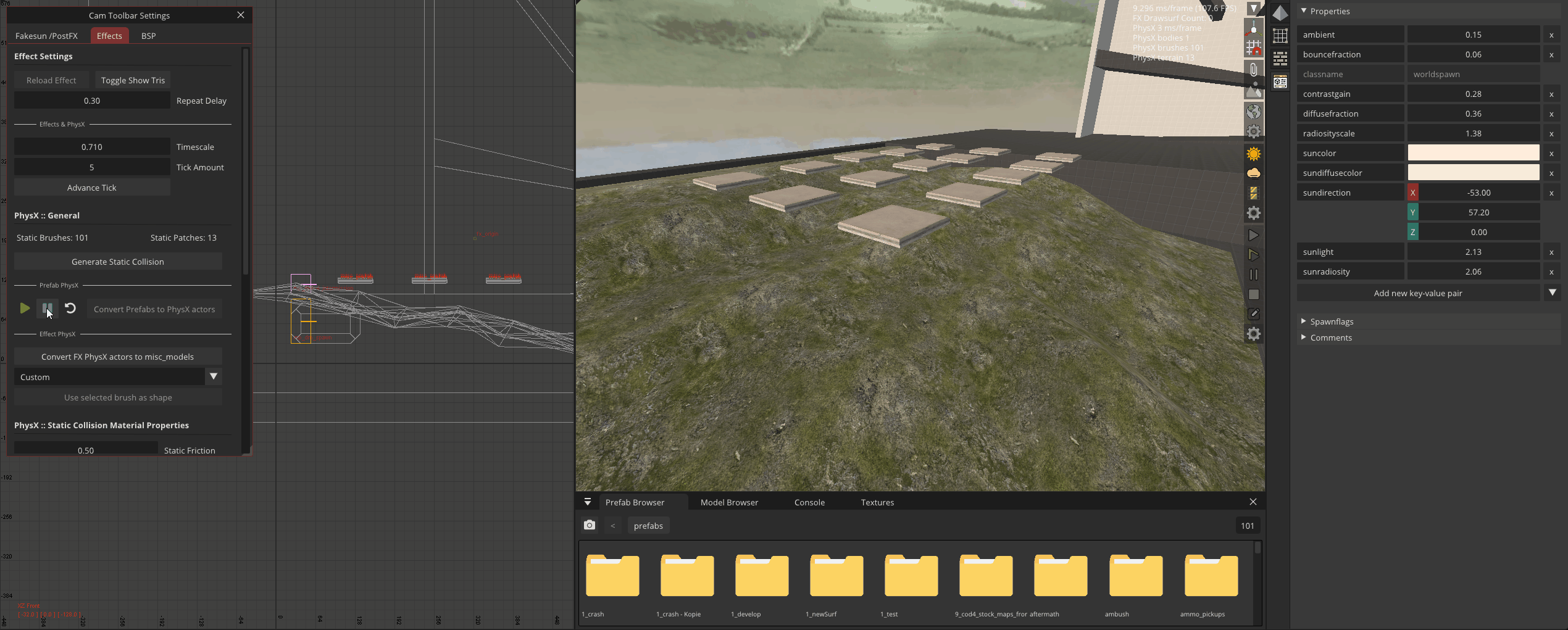
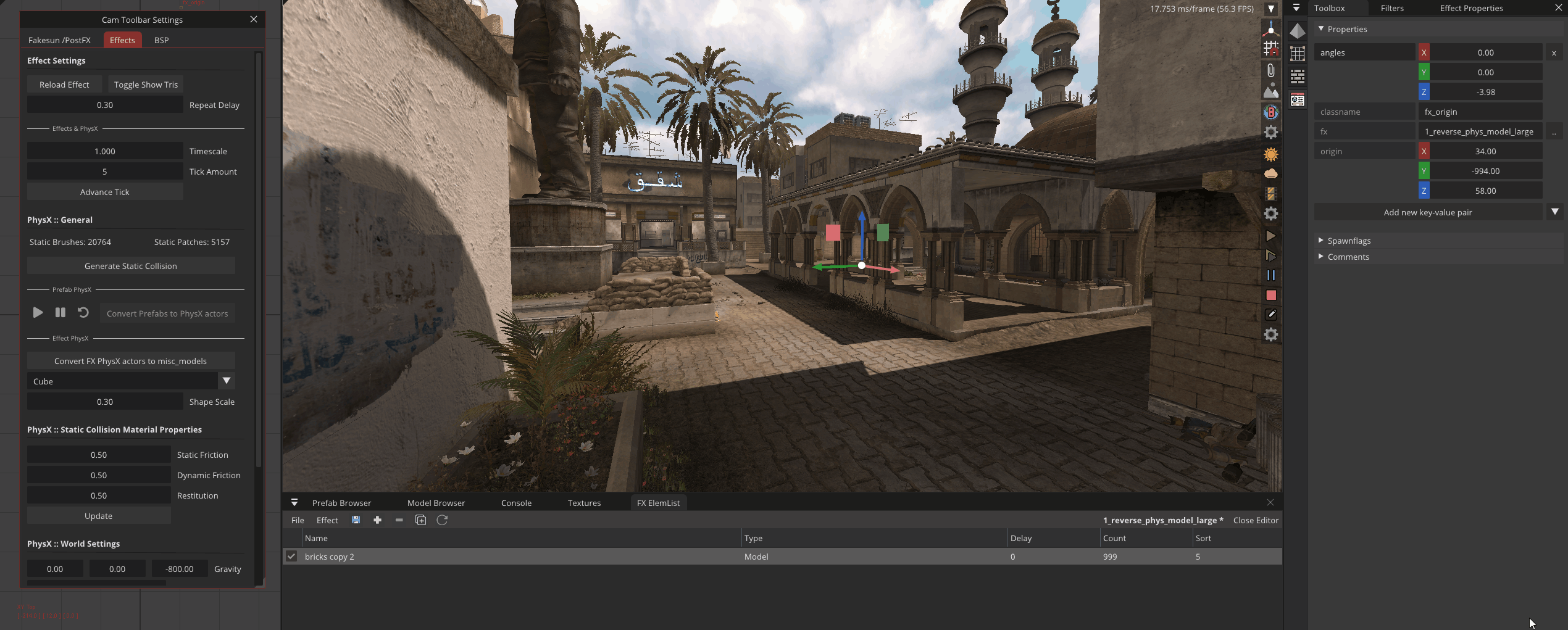
Nvidia PhysX - character movement with cod4 movement mechanics (bouncing)
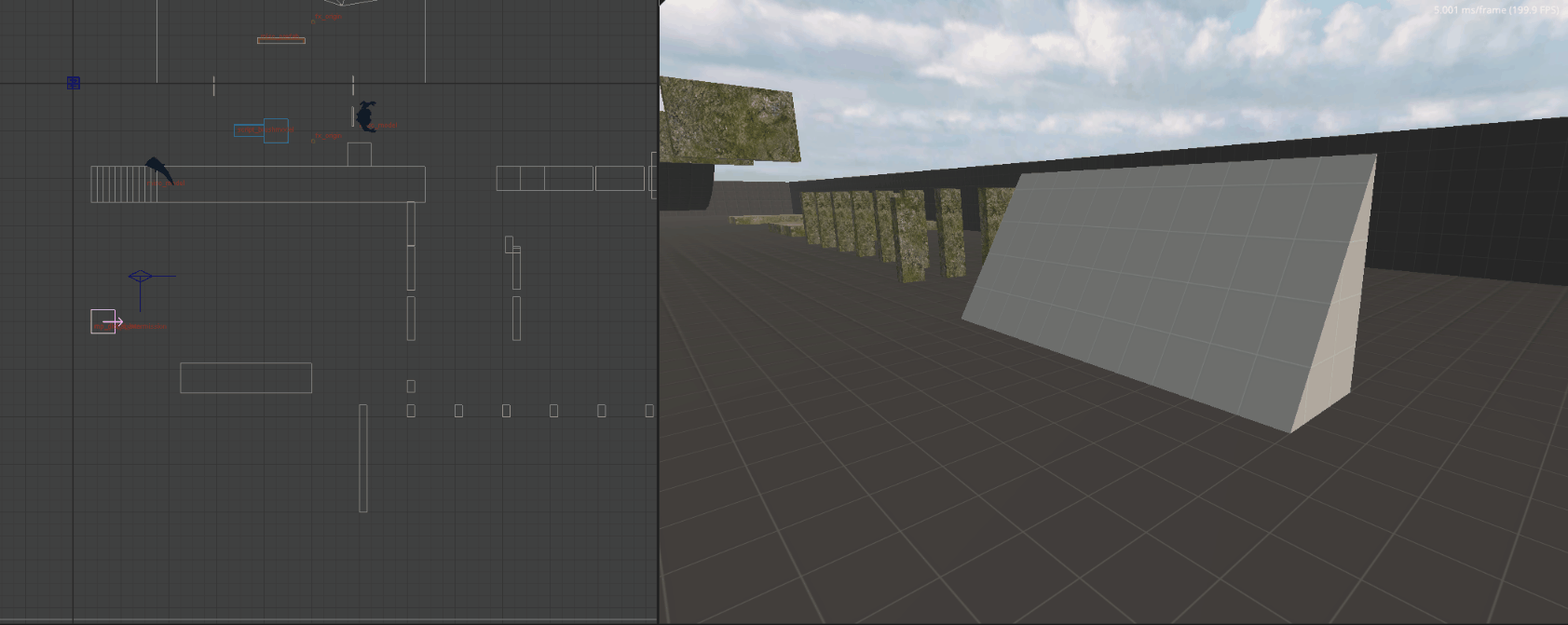
Prefab Browser - create thumbnails & drag and drop prefabs directly into the scene
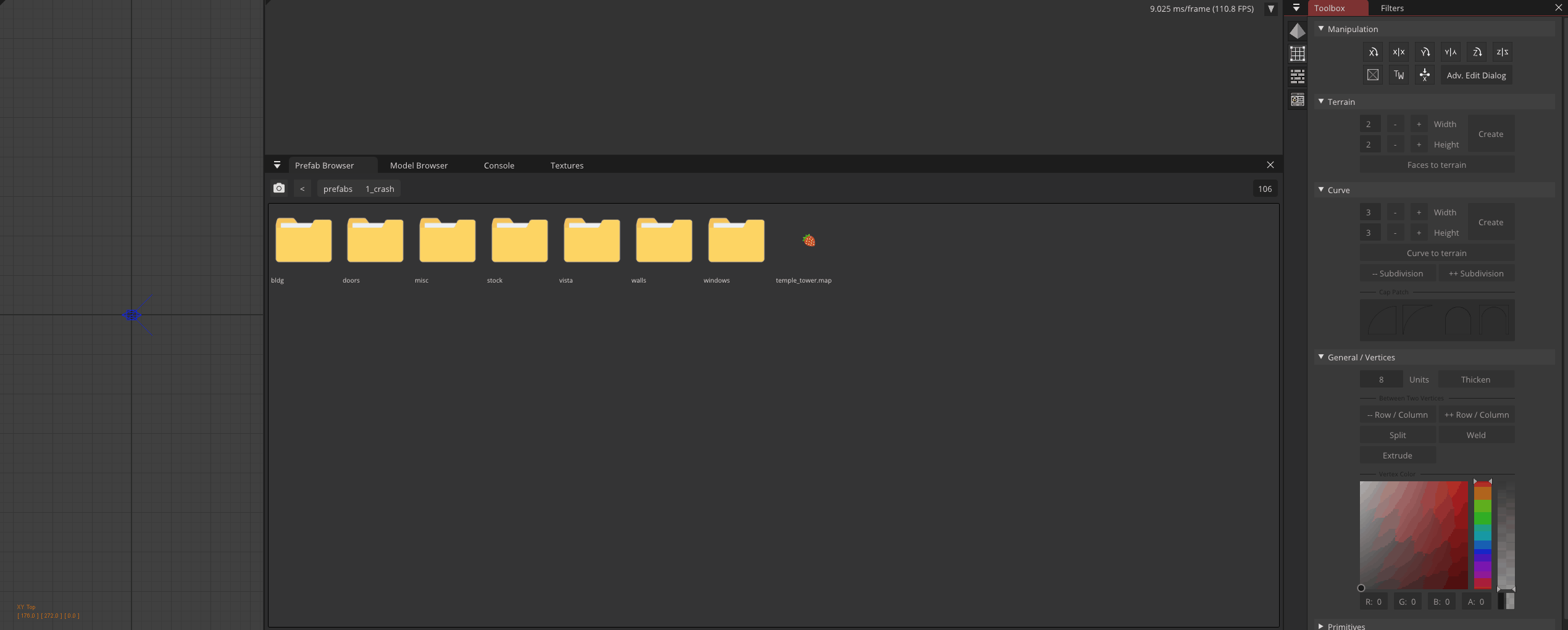
Model Browser - drag and drop models directly into the scene

Effect Browser - Preview effects & drag and drop them directly into the scene
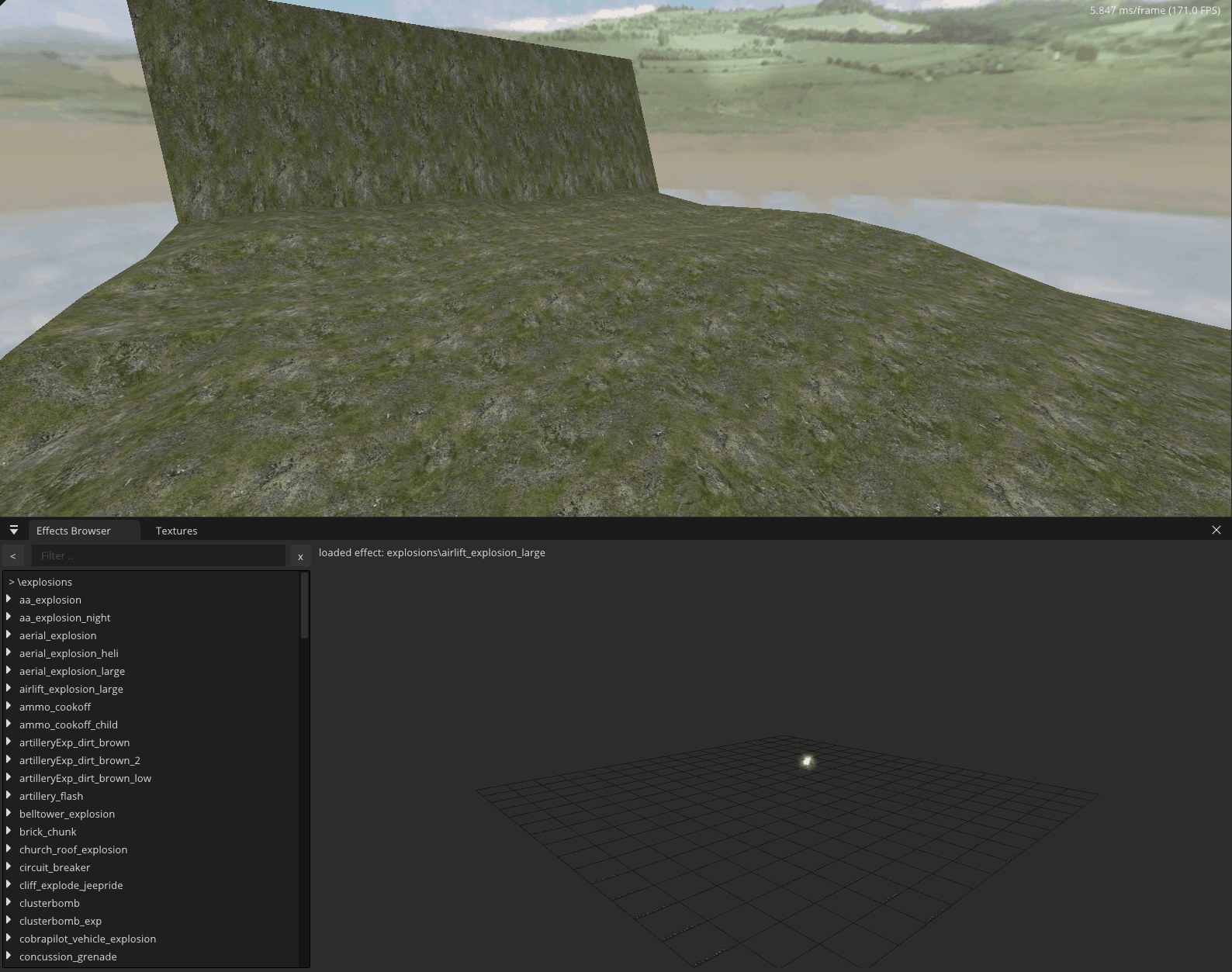
Custom sun shaders with support for normalmapping, specular highlights, reflections and fog (radiant world)
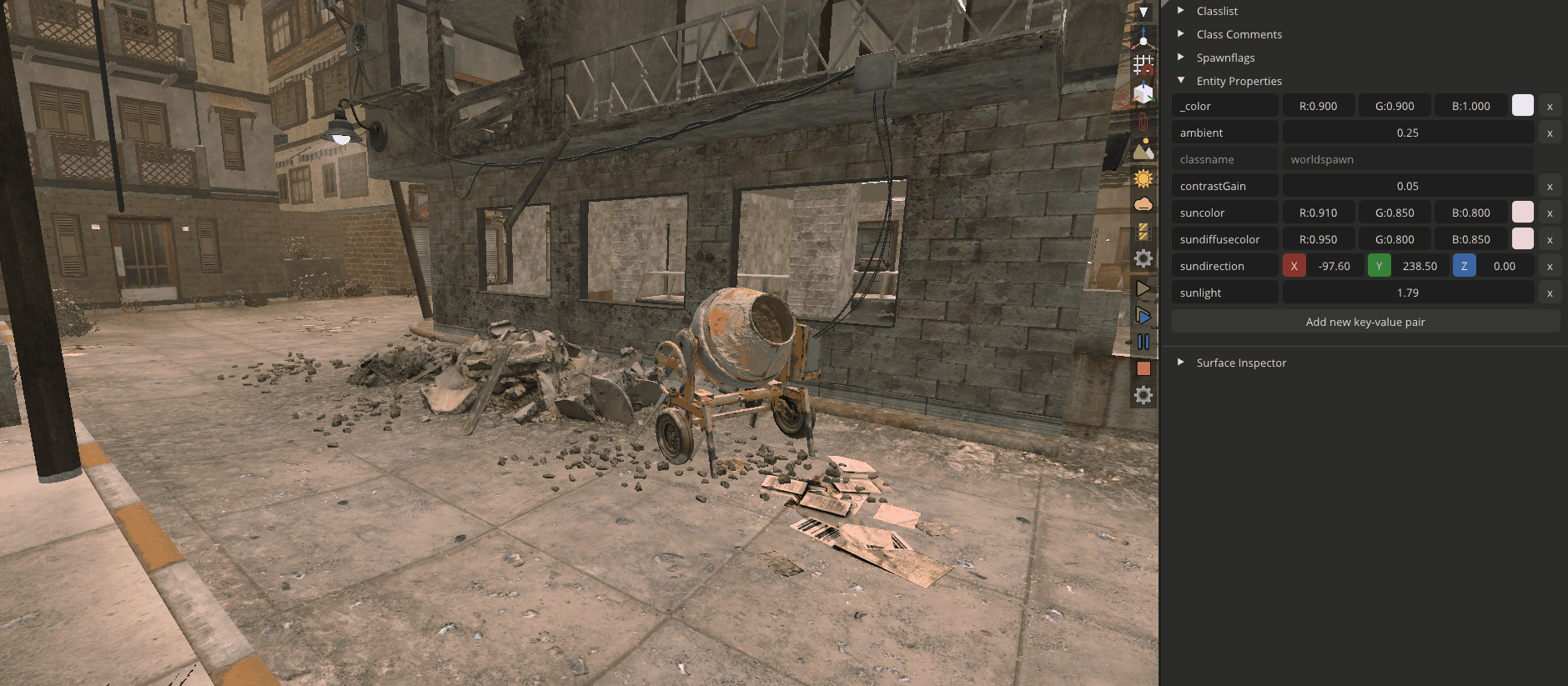
Live-link to synchronize selected brushes (with collision) and worldspawn settings between CoD4 and Radiant
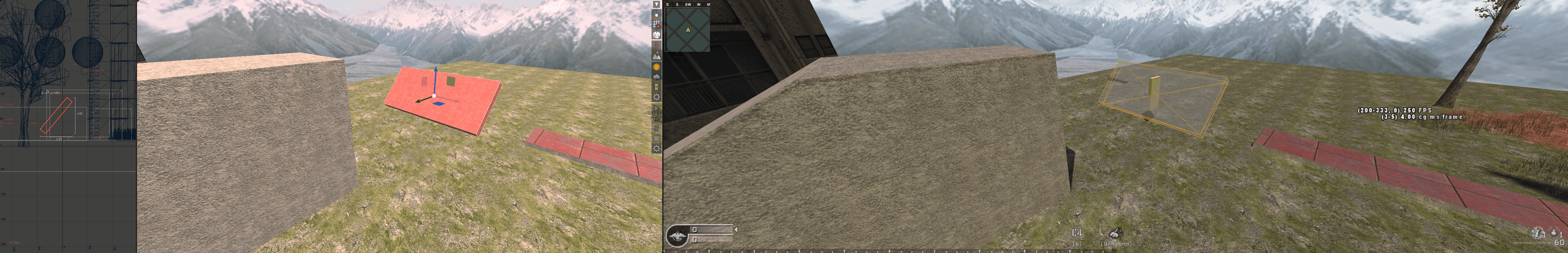
Filmtweak support
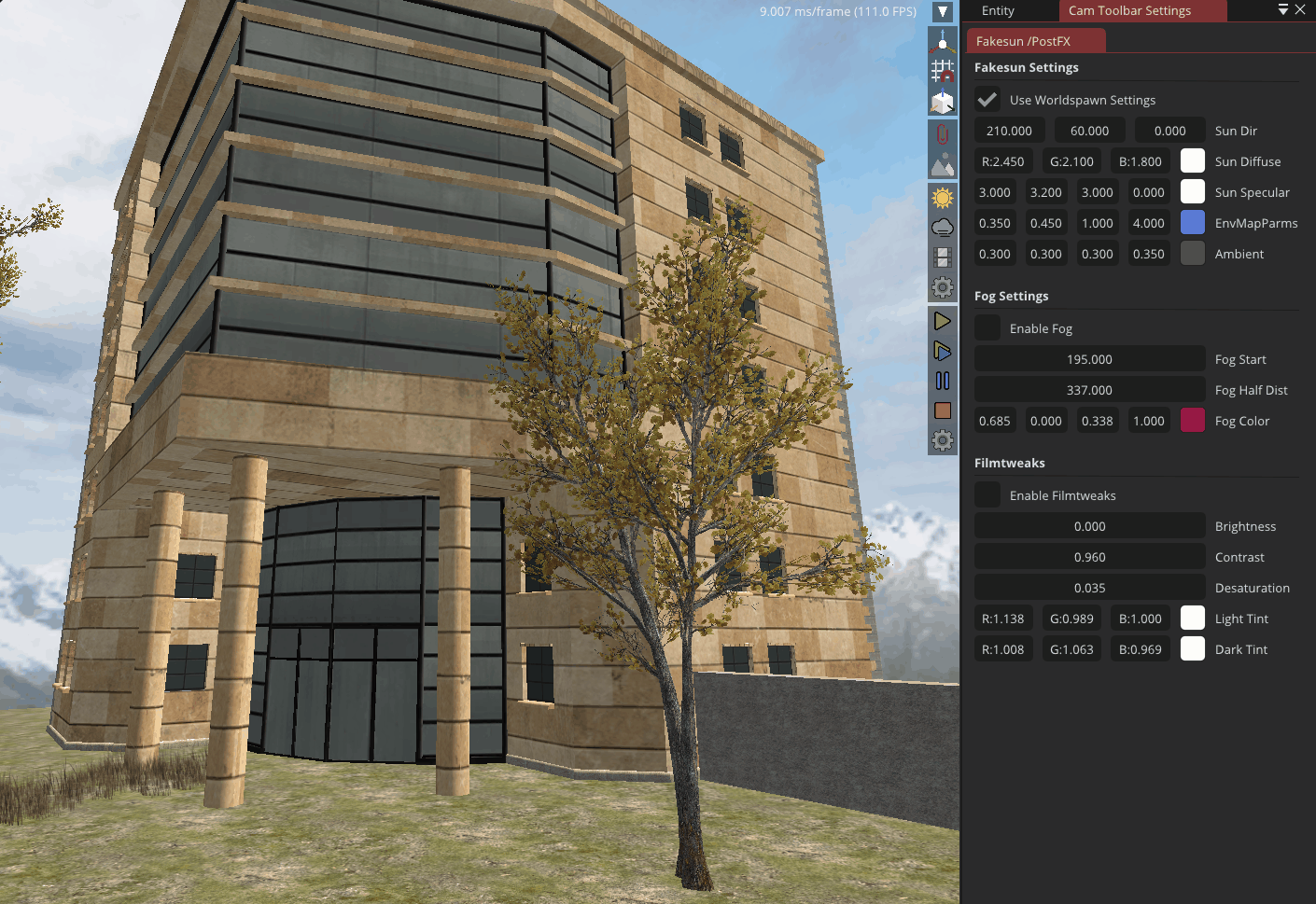
Feature List
- completely revamped user interface with docking, tabs, saved layouts and more (Dear ImGui)
- play / edit / create / export effects as CreateFX files right from within radiant (makes effectsEd completely obsolete)
- Nvidia PhysX integration for dynamic placement of prefabs or physics-enabled effects (can be turned into misc_models)
- Nvidia PhysX enabled character movement with cod4 movement mechanics (bouncing) character movement
- d3dbsp loading and bsp/light compilation from within radiant
- automatically generate reflections within radiant when compiling the maps bsp
- live link (sync. brushes (with collision), camera and worldspawn settings between cod4 and radiant)
- mesh painting (xmodels/prefabs) with per object settings, random size, angles, weight etc.
- 3D guizmo to precisely manipulate entities and brushes from the camera window (ImGuizmo)
- a prefab browser with the ability to generate thumbnails + drag and drop prefabs into the scene
- a model browser to preview xmodels + drag and drop models into the scene
- an effect browser to preview effects + drag and drop effects into the scene
- custom lighting shader with normal-mapping, specular highlights, reflections and fog
- ability to limit shadow drawing distance when using stock sunpreview (++FPS)
- filmtweak support
- render actual water instead of case-textures

- increased asset limits to allow high poly models
- realtime viewports
- context aware grid and camera context menus with QoL features
- better surface / property editor
- better vertex edit dialog
- better layer dialog
- display missing materials using a proper invalid_texture material
- zoom to cursor
- toast notifications
- editable toolbars, hotkeys, colors
- new file dialogs with working default paths
- texture window toolbar for quick filtering
- custom texture favourite lists (like customizable texture filters)
- rope/wire generator
- sun direction visualizer
- a proper console with dvar support (incl. dvar suggestions and autocomplete)
- increased undo limit
- print parsed entity and brush num on map load making it easier to find issues in map files (off by default)
- bo3 tool textures (optional)
- terrain patch thickening
- stamp prefabs
- create prefab from selection
- extrude selected brush to other brush faces
-
- alot more QoL features
Gameview - hide all tool entities and textures with a single click

Effects

- New entity:
fx_origin - Play individual effects assigned to
fx_originentites right within the editor - Effects directly react to translations and rotations of their
fx_originentity - Play, play-repeat, pause and stop effects from the camera toolbar
- Edit and create effects right within radiant (EffectsEd)
- Ability to step through the effect frame by frame
- Adjust global effect timescale and enable debugging options using the effects settings menu
- Generate createfx / loadfx files for all fx_origin entities on the currently loaded map
- Nvidia PhysX to handle collisions with the ability to turn spawned physics-objects into misc_models
- Future Goal - play effects of multiple
fx_originentites at once



Rendering
- [d3dbsp preview] with almost all rendering features found in cod4
- logic to quickly toggle between radiant/bsp ‘worlds’
- bsp and light compiling options
- automatically reload bsp after compilation
- effect lights/spotlights visible with loaded bsp
- alot of stock iw3-engine debug dvars that are stripped from cod4 but available in radiant
- Filmtweaks
- Fog
- Specular and normalmapping
- Option to disable patch backface wireframe
- Option to disable entity origin boxes
- Active light preview no longer darkens the rest of the map
- Selecting a brush with sunlight-preview enabled no longer darkens the rest of the map
- Sunlight-preview shadows can be disabled or clipped by distance (++FPS)
- Sundirection debug visualizer
Custom lighting shader with normal-mapping, specular highlights, reflections and fog

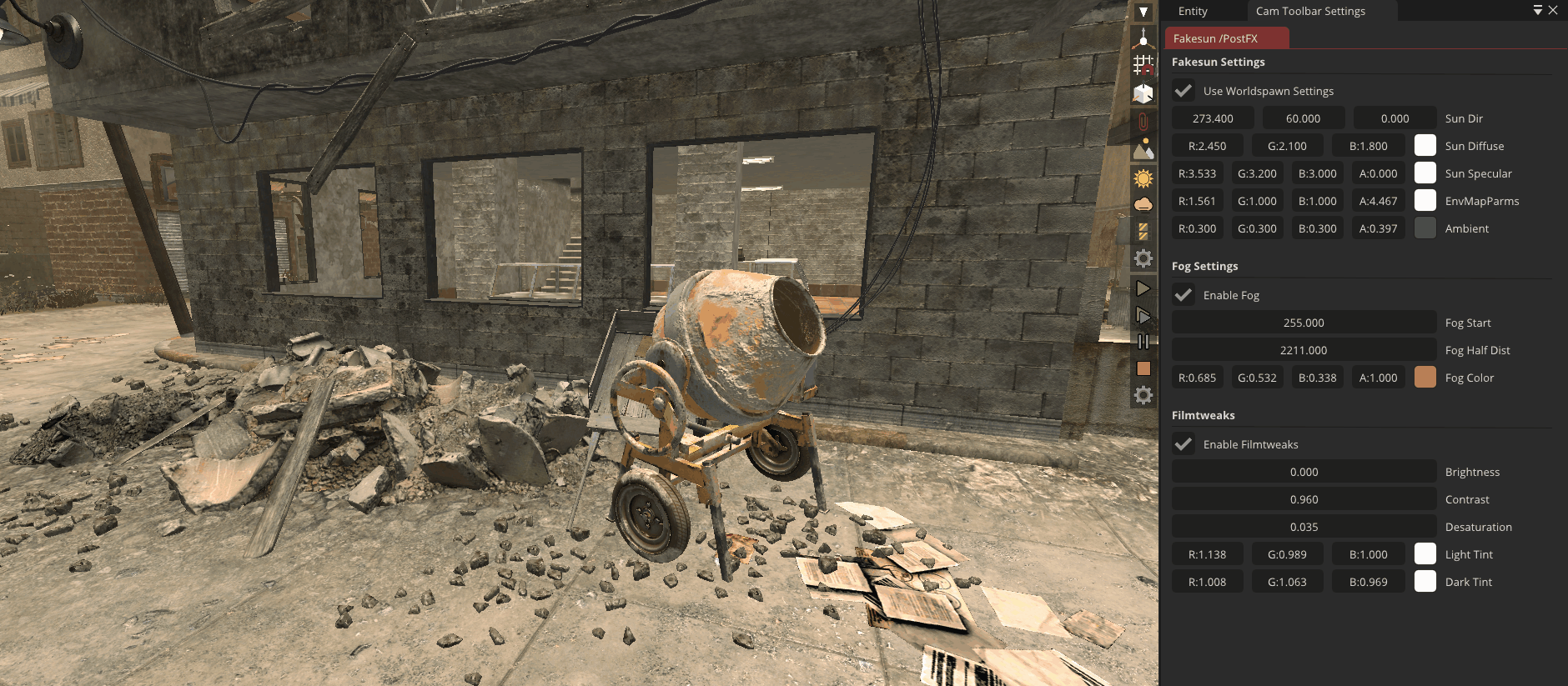

Toolbox featuring all brush/patch related functions and integrated surface inspector + entity properties »

^ Prefab Browser with the ability to generate preview images
Live-Link
- Synchronize selected brushes (with collision)
- Synchronize radiant and game camera
- Synchronize worldspawn settings
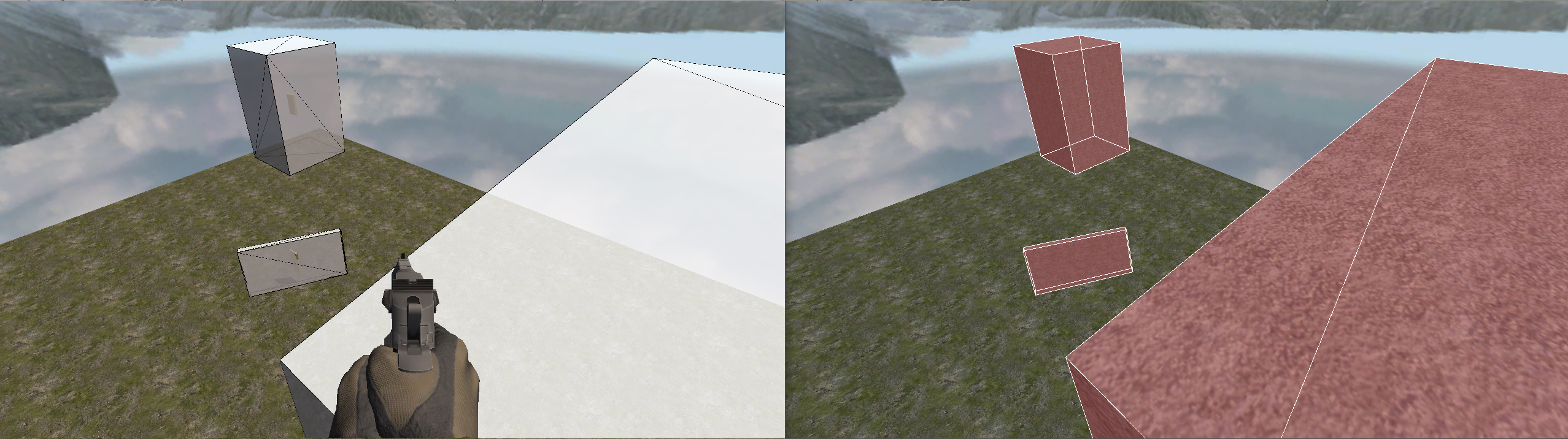
Installation
If you want the newest and latest but potentially unstable build, get a nightly. Follow the second paragraph and get an actual release otherwise.


(make sure to use the release build and only switch to the debug build if you encounter a crash that you want to report)
Download the Latest Release and unzip the contents into your CoD4 root directory.
Go into the bin folder and open IW3xRadiant.exe.
(IW3xRadiant requires the CoD4 Modtools, obviously)